Creating your first repository
Creating a new repository
You have two options when creating a new repository.
Click on the + next to your profile image in the top right corner of the screen
Go to the repositories tab within your profile page and click the New button.
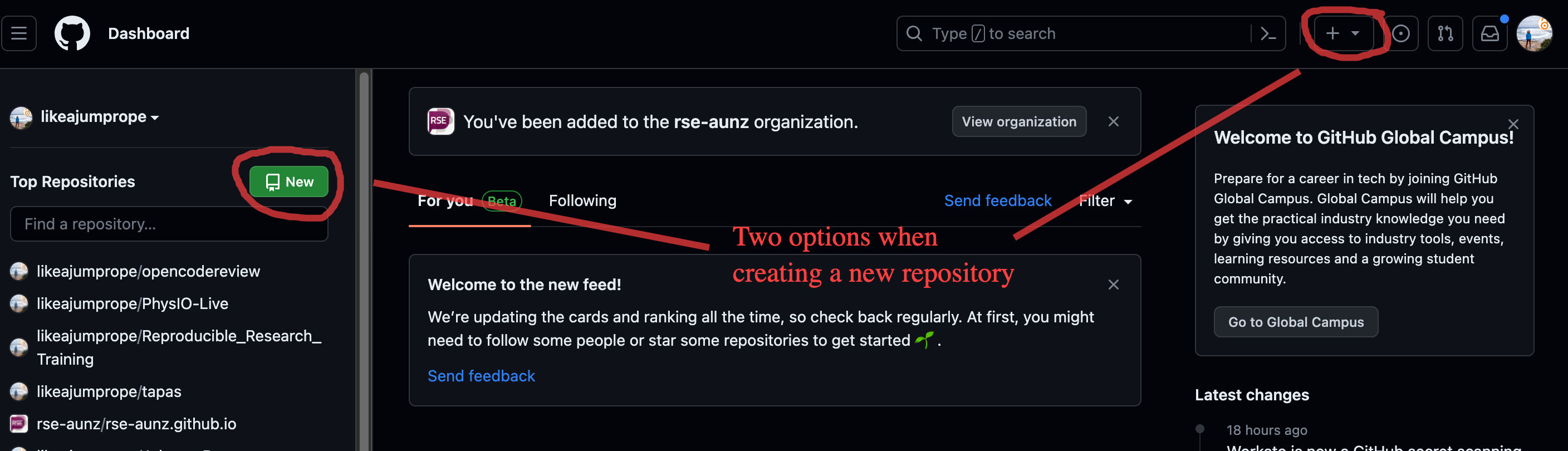
Challenge: Create a new repository.
- Choose one of the ways just described to initialize a new repository.
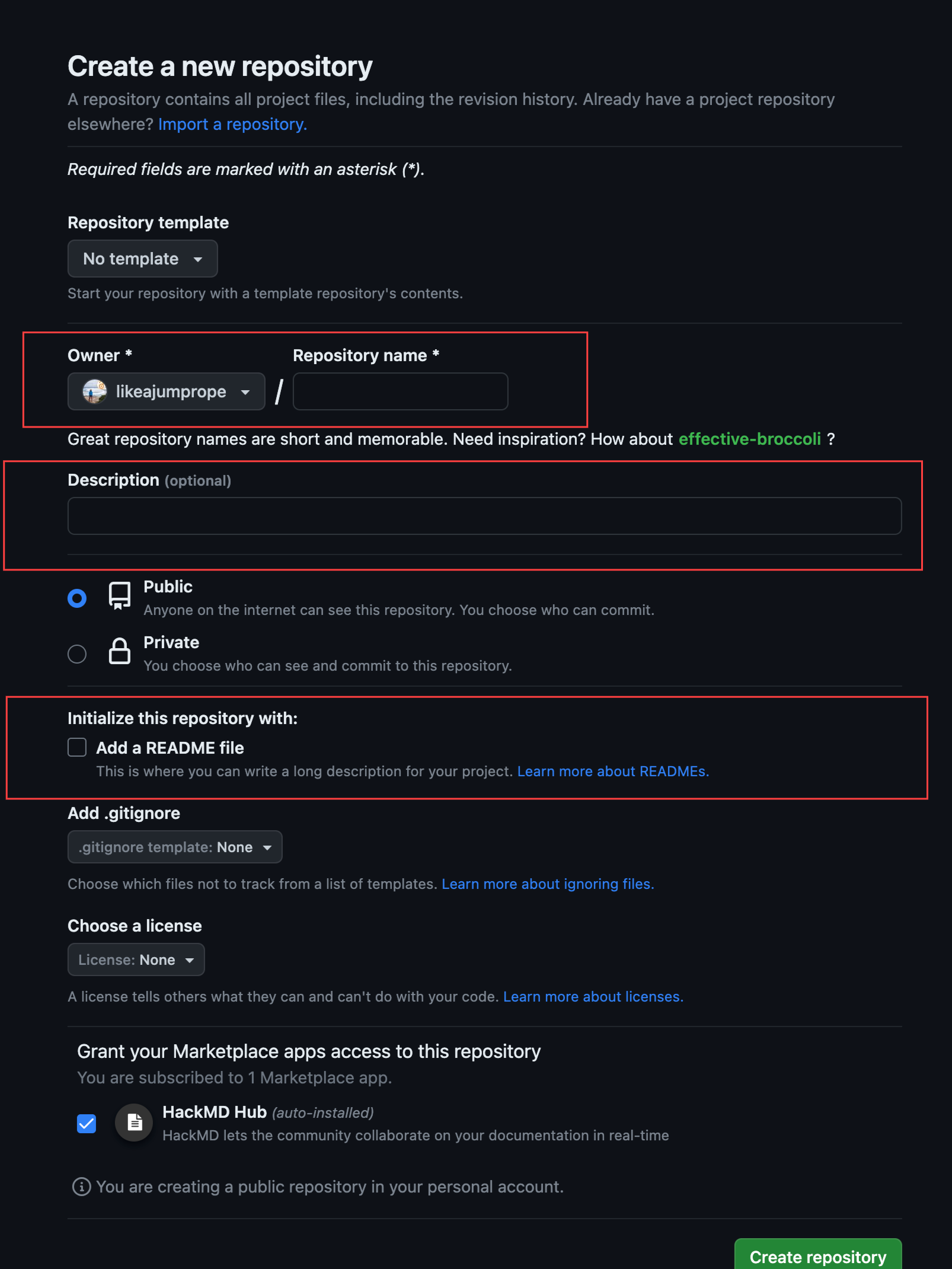
- Name your repository - keep it short and precise, for example “My_first_repo” ( you might realize that Github will also make some more or less reasonable suggestions).
- Describe it (optional).
- Select Public/Private. If you have a free account, all your repositories will be public.
- Check the box to initialize your repository with a “Readme.md”
- Click Create repository